Queensland’s construction industry is as challenging as it is rewarding. The Queensland Building and Construction Commission (QBCC) plays a vital role in regulating this sector, ensuring safety, quality, and compliance. One tool that simplifies this process is the myQBCC portal. It’s an online platform designed to streamline licensing, compliance management, and other essential tasks.
This guide will walk you through setting up your myQBCC portal step by step. But we won’t stop there—we’ll also cover how to add your accountant to your account. This can be a game-changer when it comes to managing financial compliance. Whether you’re a licensed contractor, trade professional, or construction business owner, this guide is for you. Accountants and administrative staff handling QBCC-related matters will also find it useful.
We’ve designed this guide to be user-friendly and easy to follow. It’s also optimised for search engines, so if you’re searching for help with the myQBCC portal setup, you’re in the right place. By the end of this guide, you’ll have a clear understanding of how to navigate the portal, update your details, and manage your QBCC licensing and compliance requirements online. Let’s get started on your journey to mastering the myQBCC portal.
Understanding the myQBCC Portal
The myQBCC portal is like an online control center for Queensland’s construction industry. It offers tools to help contractors manage their licenses, stay compliant, and handle administrative tasks efficiently. Everything from renewing licenses to updating business details is available at your fingertips.
The portal makes life easier by cutting down on paperwork and reducing administrative burdens. Users can access real-time updates on compliance requirements directly from their dashboards. It’s designed specifically for professionals in the construction industry, catering to the unique challenges of managing QBCC obligations. By using its features, you’ll gain better control over your compliance and focus more on your core work.
Here’s a quick rundown of what the portal can do:
- Renew or apply for licenses
- Update personal and business details
- Access financial management tools
- Submit forms and notifications
These features make the portal an essential resource for anyone working in Queensland’s construction sector.
What is the myQBCC Portal?
The myQBCC portal is an online system provided by the QBCC. It’s designed to simplify the management of construction-related licensing and compliance needs. With its user-friendly interface, it takes complicated tasks and makes them easier for contractors to handle.
For those in the construction field, the portal helps manage various administrative tasks efficiently. It ensures users stay up-to-date with the latest regulatory requirements, all from a single platform. Whether you’re renewing a license or submitting important documents, the portal streamlines the process.
The Role of QBCC in the Construction Industry
The Queensland Building and Construction Commission (QBCC) is the regulatory body overseeing Queensland’s construction sector. Its primary role is to ensure safety, quality, and compliance within the industry. By regulating licensing and building codes, the QBCC ensures that construction practices meet high standards. This not only protects individuals but also enhances the industry’s reputation.
In addition to regulation, the QBCC offers dispute resolution services. These services resolve conflicts efficiently, promoting transparency and fairness in the industry. Accessing these services is seamless through the myQBCC portal, further integrating the QBCC’s role in daily operations.
Benefits of Using the myQBCC Portal
The myQBCC portal brings several advantages to construction professionals. First and foremost, it centralises management tasks. Instead of juggling multiple systems, users can access everything they need in one place, saving time and effort.
A significant benefit is real-time access to important updates. The portal continuously provides notifications about compliance requirements and legislative changes. This feature ensures users remain informed and prepared for any regulatory shifts.
Another key advantage is ease of license management. The portal simplifies the process of applying for or renewing licenses. Users can complete these tasks online, reducing paperwork and administrative delays.
Financial management is also enhanced through the portal. It offers tools to help users meet Minimum Financial Requirements (MFR). This aspect is crucial for maintaining license compliance and avoiding penalties.
Here’s a summary of the portal’s benefits:
- Centralised task management
- Real-time compliance updates
- Simplified license renewal and application
- Robust financial management tools
Ultimately, the portal fosters efficient business operations. By reducing administrative burdens, it allows professionals to focus more on their core construction tasks. Embracing the portal is a step towards streamlined and effective management within the industry.
Eligibility and Required Documents for myQBCC Portal Setup
Eligibility for the myQBCC portal is straightforward. All licensed contractors and businesses in Queensland can set up an account. The portal is specifically tailored for individuals and businesses in the construction sector.
Before registering, ensure you have all necessary documents ready. This preparation facilitates a smooth account setup process. Gathering everything beforehand saves time and avoids potential delays.
To kick-start your registration, the following documents are needed:
- A valid QBCC license number
- Identification documents like a driver’s license or passport
- Business details, including ABN or ACN
- Financial records, if applicable
Having these documents handy is crucial. It ensures you complete the registration in one seamless session. Double-check the accuracy of the information before submitting. Correct details promote efficient processing, while mistakes can lead to complications later on.
Step-by-Step Guide to Registering for a myQBCC Account
Getting started with the myQBCC portal is simpler than you might think. Follow this guide to set up your account efficiently. Begin your journey towards better management of your QBCC obligations today.
Step 1: Accessing the myQBCC Portal
First, visit the official myQBCC portal website. Use a reliable internet connection for smooth access. Ensure you’re on the correct site to avoid security issues.
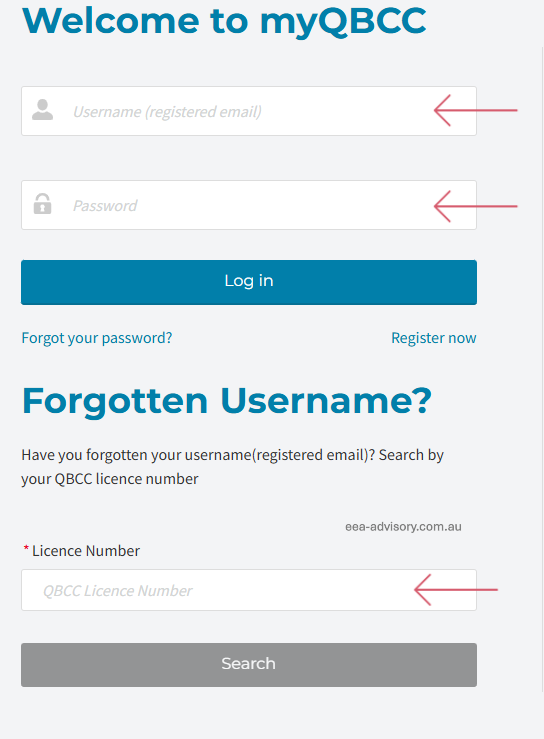
Once there, locate the login area. It’s prominently displayed, making it easy to find. If you don’t have an account yet, proceed to the registration option.
Step 2: Creating Your Account
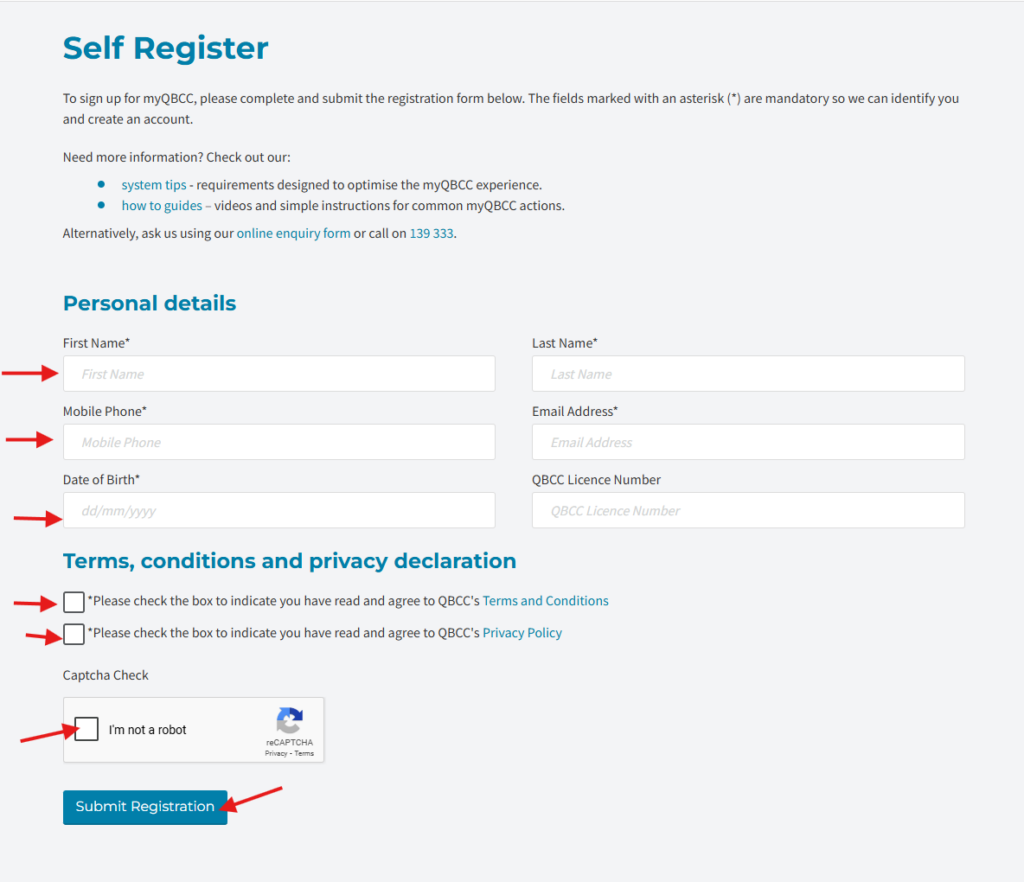
Start by clicking on the registration link. You’ll be prompted to enter some basic information, including your mobile number, email address, date of birth (DOB), and an optional QBCC license number. A CAPTCHA will also need to be completed to verify that you’re not a robot.
Make sure your email is current, as it’s used for verification. Double-check your mobile number and other details to ensure they’re accurate. These pieces of information are crucial for account setup and future communication.
After inputting your details, review them carefully for errors. Accurate information prevents potential issues later on. Once satisfied, submit your registration request.
Step 3: Verifying Your Identity
Verification is an essential step in this process. You’ll receive a confirmation email shortly after registration. Open this email and follow the instructions to verify your identity.
Click the provided link to complete verification. This step is vital for activating your account. Ensure the process is done promptly to proceed without delays.
Step 4: Completing Your Profile
After verifying your identity, log back into the portal. Now, you’ll need to complete your profile. This involves filling out more detailed information about your business.
Provide accurate business and licensing information. This data will help QBCC tailor services to your needs. Remember to save your progress frequently to avoid data loss.
Lastly, review your profile for completeness. Double-check all entries for correctness. A complete and accurate profile ensures you get the most out of the myQBCC portal.
Navigating the myQBCC Dashboard
After logging in, you’ll encounter the myQBCC dashboard. This is your central hub for managing QBCC tasks. Familiarising yourself with its layout is key to efficient navigation.
The dashboard is organised into several sections. Each section corresponds to different management functions, such as licensing, finance, and profile settings. Menus are available on the side for quick access, making it easy to jump between tasks.
Check regularly for notifications on the dashboard. Updates and alerts are crucial for compliance. Keeping informed ensures you stay ahead with your obligations. Adjust settings if needed to receive timely alerts.
Adding Your Accountant to Your myQBCC Account
Adding an accountant to your myQBCC account offers several advantages. It simplifies financial management and ensures compliance. Allowing access to your accountant helps streamline QBCC tasks.
Most construction businesses benefit from having an accountant. They handle complex financial obligations and keep track of essential documents. This setup reduces the administrative burden on business owners.
Moreover, accountants can efficiently manage your Minimum Financial Requirements (MFR). They are proficient in handling the intricate financial details that QBCC demands. Their expertise can help you avoid costly mistakes.
Why Add Your Accountant?
Accountants play a crucial role in construction business operations. They ensure that your financial records are accurate and up-to-date. This accuracy is vital for compliance with QBCC regulations.
Having an accountant manage your QBCC account reduces stress. They can anticipate issues and provide solutions before problems arise. Their involvement helps maintain a smooth operation.
Moreover, granting them access ensures all financial information aligns with QBCC requirements. This alignment is essential for sustaining your licenses and avoiding penalties.
How to Add Your Accountant
Adding your accountant is straightforward. Follow these steps:
Set Permissions
After clicking ‘Submit’, you’ll be taken to the ‘Manage Permissions’ page. Here, you can choose what tasks the representative is allowed to do. For your accountant, make sure to enable the option to ‘Submit Annual Financial Report’ under the Licensing Management section.
Go to ‘Licences’
Start by selecting the ‘Licences’ option from the main menu.
Choose ‘Manage My Licences’
From the dropdown menu, click on ‘Manage My Licences’.
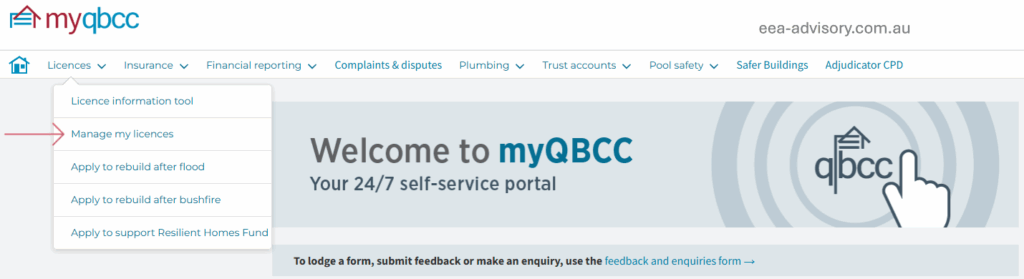
Select the Licence
Pick the licence you want to give access to. Then, click the ‘Action’ tab at the end of that row.
Choose ‘Manage Representatives’
In the dropdown menu, select ‘Manage Representatives’.
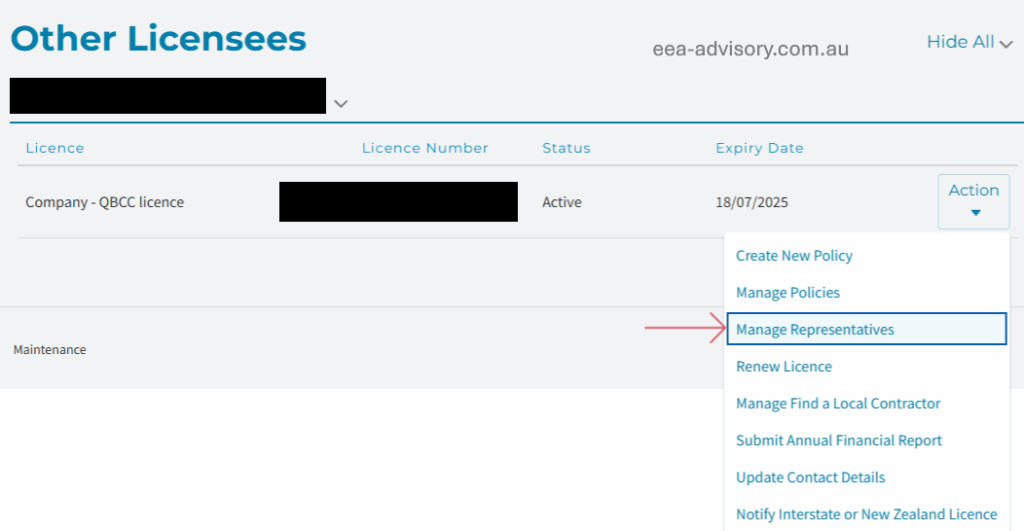
Add a New Representative
Click the ‘Add New Representative’ button.
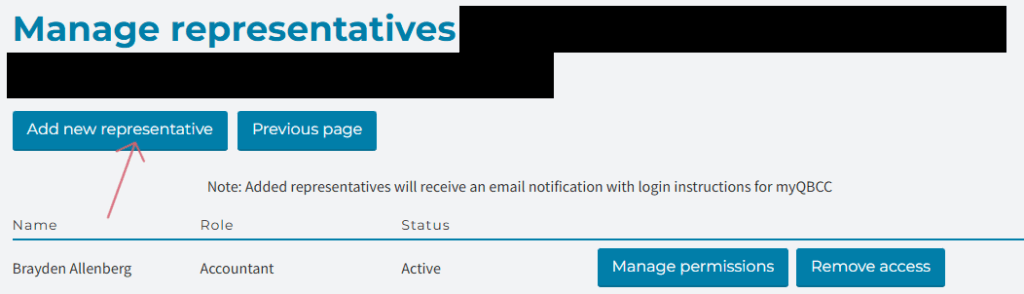
Enter Their Details
Fill in all the required information about the person you’re adding (e.g., their name, email, and role). Make sure the details are correct to avoid delays.
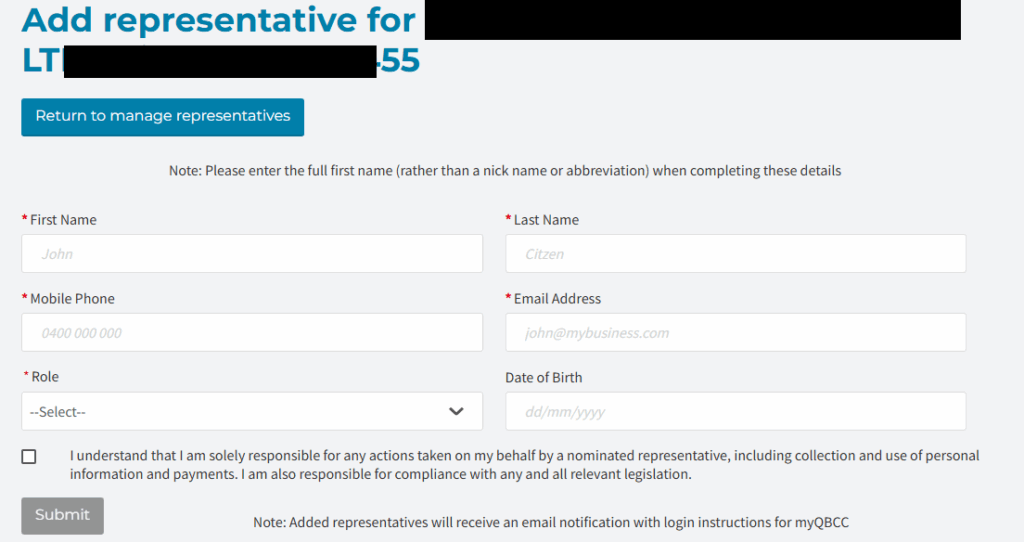
Submit the Request
Once you’ve entered the details, click ‘Submit’. The person you’ve added will receive an email notifying them of their appointment.
What Happens Next?
Once you’ve completed these steps, your accountant will receive an email inviting them to access your myQBCC account. They’ll need to accept the invitation and set up their login details. After that, they’ll be able to manage your financial reporting and other tasks as per the permissions you’ve granted.
Why This Matters
Giving your accountant access to your myQBCC account is a smart move. It ensures your financial compliance is handled by a professional, reducing stress and the risk of errors. Plus, it frees up your time to focus on running your business.
Managing Account Security and Permissions
Ensuring robust security on your myQBCC account is crucial. It guards sensitive business information and keeps unauthorised users out. By managing permissions wisely, you strengthen your account’s defenses.
Start by reviewing who has access to your account. Regularly update permissions to reflect changes in your team structure. This helps avoid any unnecessary access.
Setting clear permission levels for each user is vital. This approach prevents data breaches and maintains operational integrity. Only grant access to those who require it for their roles.
Additionally, consider establishing strict security protocols. Educate your team about best practices, such as strong passwords. Secure accounts are less likely to fall prey to cyber threats.
Setting Up Two-Factor Authentication
Two-factor authentication (2FA) is a reliable security measure. It adds an extra layer of protection to your myQBCC account. This feature requires two forms of identity verification.
To enable 2FA, go to your account settings. Look for the security section and select the two-factor authentication option. Follow the prompts to link your mobile device or an authentication app.
Once activated, each login attempt will need a code. This code is sent to your mobile device or app. With 2FA, even if someone knows your password, they can’t access your account without the second factor.
Granting and Managing Permissions
To manage permissions effectively, assign roles based on necessity. Ensure each user’s role aligns with their responsibilities. Keep access limited to minimise security risks and maintain control.
Troubleshooting Common Setup Issues
Encountering issues during the myQBCC portal setup is not uncommon. Many users face challenges, but most have straightforward solutions. Knowing common problems can help you troubleshoot effectively.
A frequent issue is incorrect document uploads. Ensure all documents meet the specified format requirements before uploading. Double-check file types and sizes to avoid errors.
Another challenge can be verification delays. If your identity verification is taking too long, check your email for any additional requests from QBCC. Prompt responses can expedite the process.
Login difficulties are also reported. If you can’t log in, verify your username and password. Reset your password if necessary, and ensure you have internet connectivity.
If technical errors persist, consider clearing your browser cache. Using an updated browser can also resolve many platform compatibility issues. For persistent problems, contact QBCC support for further assistance.
Maintaining Compliance Through the myQBCC Portal
Compliance in the construction industry is paramount. The myQBCC portal serves as a crucial tool for maintaining this compliance. By leveraging its features, you can ensure your operations align with QBCC regulations.
The portal provides updates on licensing requirements. Regularly checking these updates helps avoid penalties for non-compliance. Staying informed is key to running a successful construction business in Queensland.
Additionally, the portal assists in managing all required documents. Keep your records updated to streamline renewals and applications. A proactive approach can prevent costly oversights.
Here are strategies for maintaining compliance via the myQBCC portal:
- Regularly Review Notifications : Alerts keep you informed about regulatory changes.
- Update Details Promptly : Ensure all business information is current.
- Monitor License Expiry Dates : Timely renewals can save you from last-minute hassles.
Ensuring financial compliance is also essential. Utilising the portal’s features helps meet the Minimum Financial Requirements (MFR), which is a major part of QBCC obligations.
Renewing and Applying for Licenses
Renewing and applying for licenses through the myQBCC portal is straightforward. Begin by accessing the ‘Licenses’ section in your dashboard. From here, you can view your current licenses and their expiry dates.
To renew, select the license and follow the prompts. Ensure all details are accurate to avoid processing delays. For new applications, complete the required forms online, and submit any additional documents needed.
Always verify your entries and documents before submission. This proactive approach minimises errors and expedites processing. Keeping track of your application status through the portal allows for timely follow-ups.
Managing Financial Information and MFR
Managing financial information is crucial for compliance with QBCC standards. The myQBCC portal offers features to help track your financial obligations. Meeting the Minimum Financial Requirements (MFR) is essential for license holders.
Use the portal’s financial section to upload necessary documents. Regular updates ensure your financial status remains compliant. Keep a digital record of all submissions for future reference.
Here’s how to manage financial information effectively:
- Upload Accurate Financial Statements : Ensure statements meet QBCC criteria.
- Regularly Update Details : Reflect any business changes promptly.
- Monitor Financial Requirements : Stay informed about current MFR thresholds.
By adhering to these practices, you can leverage the myQBCC portal to ensure both financial compliance and business integrity in the construction sector.
Next Steps
Setting up the myQBCC portal marks a significant step towards effective compliance management. This platform is invaluable for streamlining your licensing, financial oversight, and overall business operations in Queensland’s construction industry. Familiarise yourself with all its features for maximum benefit.
Regularly engaging with the portal helps keep you abreast of changes. This readiness aids in avoiding any pitfalls related to compliance. Continuous use of these digital tools fosters better risk management.
Cultivate a habit of checking the portal frequently. This proactive approach ensures you meet all QBCC requirements effortlessly, maintaining your business’s reputation and operational efficiency.
Checklist After Setting Up the myQBCC Portal
After setting up your myQBCC portal, it’s essential to complete some key actions. These steps will ensure you’re fully utilising the platform’s capabilities and maintaining compliance with QBCC regulations.
- Verify Personal and Business Details : Ensure accuracy to avoid issues.
- Update Financial Information : Meet the Minimum Financial Requirements.
- Add Your Accountant : Facilitate financial compliance management.
- Set Security Features : Enable two-factor authentication for safety.
Consistently review these tasks to stay organised. Completing this checklist positions your business for continued success and compliance.
Now’s the time to set up your myQBCC portal. Take action to streamline your compliance management and ensure your business thrives in Queensland’s competitive construction industry.
Additional Resources and Support
For further insights into the myQBCC portal, explore available resources. Access detailed guides and tutorials to enhance your understanding. Embrace these materials to maximise the portal’s potential and ensure your business stays compliant and informed.
QBCC Support Contact Information
If you encounter difficulties, QBCC support is ready to assist. Reach out to them via their dedicated contact page or call the help desk for immediate support. Access their website for additional contact channels and live chat options.
Call US : 139 333
Glossary of Terms
Familiarise yourself with common terms used in the myQBCC portal to better navigate its features. A solid understanding of key terminology will help you manage your compliance effectively.
- QBCC : Queensland Building and Construction Commission, oversees regulation.
- MFR : Minimum Financial Requirements, needed for financial compliance.
- Portal Dashboard : Central hub for managing licenses and updates.
These terms and definitions facilitate smoother portal navigation and usage.
Links to Further Reading
To expand your knowledge, explore curated content on the QBCC website. These articles and documents provide deeper insights into regulations and services. Continue learning to stay ahead in your compliance efforts and business management.




