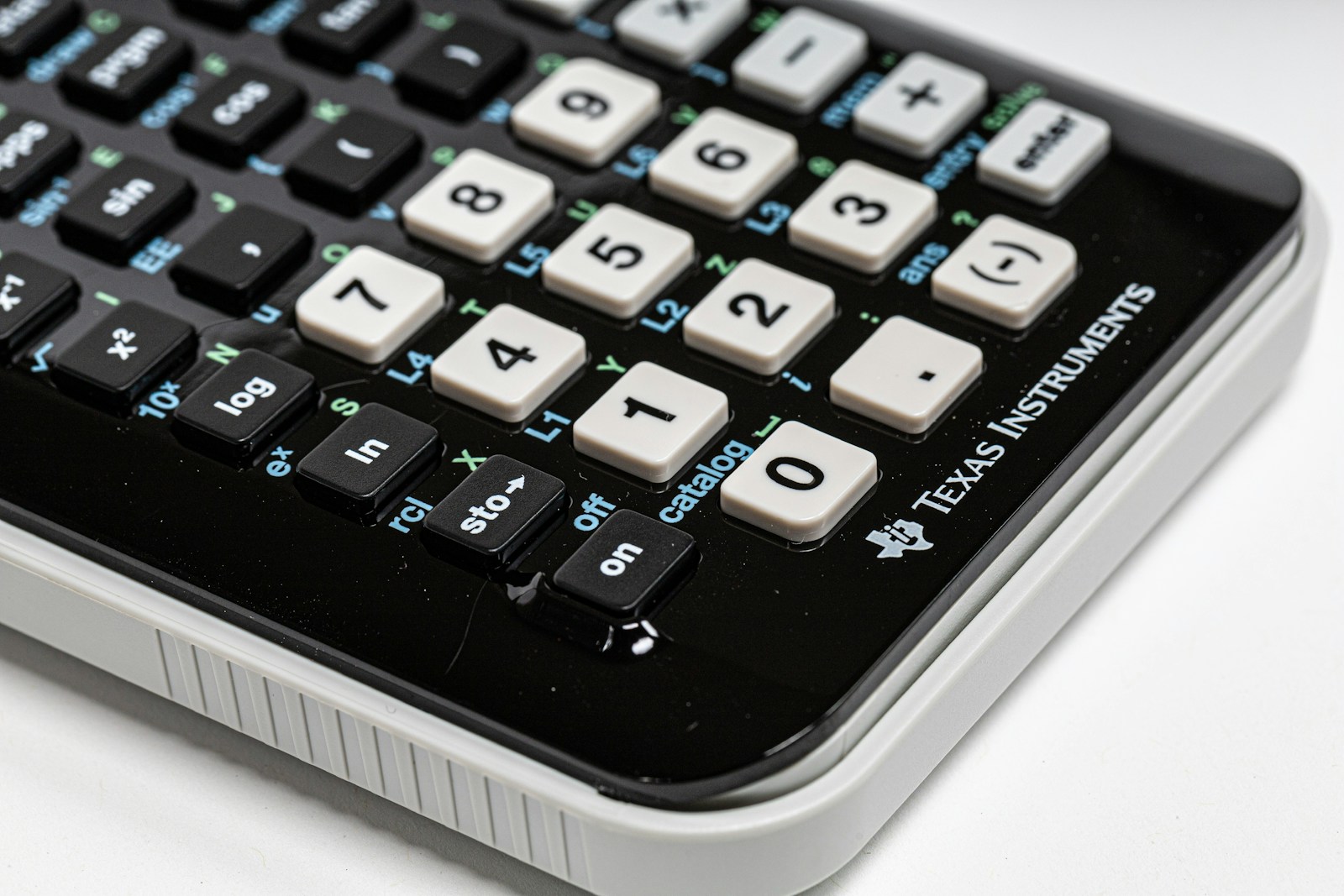If you’ve recently lodged your tax return via myGov, you may have noticed a status update stating “balancing account.” Seeing this can cause confusion or anxiety, but rest assured, this is a normal part of how the Australian Taxation Office (ATO) processes tax returns. In this article, we will demystify what “balancing account” means, explain its implications, and provide actionable insights into managing this part of your tax return.
What is a “Balancing Account”?
When you lodge your tax return online through myGov, the Australian Taxation Office goes through several steps to ensure accuracy. One essential stage is called the “balancing account.” Simply put, the ATO is verifying and cross-checking the financial details you’ve provided against their records and data from other government agencies.
This verification ensures that your reported income, expenses, deductions, and credits align with official data sources such as Centrelink, Medicare, banks, and employers. The aim is straightforward: determine if you owe additional tax or if you’re entitled to a refund.
Why Does the ATO Balance Your Account?
The primary purpose of this process is to uphold the accuracy and integrity of the Australian tax system. By comparing the information you provided with official records, the ATO helps prevent discrepancies that could lead to future audits or issues.
Here’s what the balancing process typically involves:
- Income Verification: Ensuring your declared income matches employer reports and other income streams.
- Expense and Deduction Confirmation: Checking claimed deductions against allowable expenses.
- Government Data Cross-Check: Confirming details related to spouse incomes, health insurance, government payments like Centrelink benefits, and disaster relief payments.
Implications of “Balancing Account”
The term might sound complicated, but this is a standard part of the tax return process for most taxpayers. However, it can lead to a slight delay in receiving your Notice of Assessment. If your return is straightforward, the delay will typically be minimal. However, if the ATO requires additional verification, processing might extend beyond the usual two-week period.
Here’s why your return might be flagged for additional checks:
- High refund claims
- Complex deductions or income sources
- Previous tax-related discrepancies
- Recent changes in your employment or financial situation
How to Check Your “Balancing Account” Status
Monitoring the progress of your tax return is straightforward with myGov. Follow these easy steps:
- Log in to myGov using your account details.
- Navigate to ATO services and select “Manage tax returns”.
- Select the relevant income year, and you’ll clearly see your tax return status, including if it’s in the “balancing account” stage.
Regularly checking this status ensures you stay informed about any delays or further actions required.
Typical Duration for the Balancing Account Process
Most electronically lodged tax returns are processed within two weeks. However, the balancing account phase might extend this timeline, particularly if your financial information requires deeper scrutiny.
Here’s what to expect in terms of timing:
- Standard Processing: Usually within two weeks
- Balancing Account Stage: May extend the processing time, typically not beyond an additional two weeks unless further information is needed from you.
What Happens After the Balancing Account Stage?
Once the ATO completes balancing your account, there are typically three outcomes:
- Refund Due: You receive a Notice of Assessment indicating a refund.
- Tax Payable: You might owe additional taxes, and you’ll receive clear instructions on payment methods.
- No Change: The final assessment matches your lodgement, with no further actions required.
Actionable Steps if Your Account is in Balancing Status
If your tax return remains in “balancing account” status longer than expected, consider the following:
- Regularly Monitor myGov: Check your tax return status weekly to stay updated.
- Update Personal Details: Ensure your contact information is accurate in your myGov account. The ATO will contact you directly if they require further details.
- Gather Supporting Documents: Be prepared with documentation that supports your income and deductions in case the ATO requests additional verification.
- Contact the ATO if Necessary: If you’re concerned about delays or require clarification, reach out directly to the ATO through official contact channels.
How Does this Relate to Single Touch Payroll (STP)?
Finalising your Single Touch Payroll (STP) data accurately helps streamline the balancing account process. When your employer completes STP reporting correctly, it reduces discrepancies during the balancing stage.
Finalising Single Touch Payroll (STP) Data
STP is essential for both employers and employees. Employers use STP to report payroll data, including salaries, wages, PAYG withholding, and superannuation contributions directly to the ATO each pay cycle.
As an employee, STP ensures your payroll information is accurately and promptly reported, minimizing errors or discrepancies when lodging your tax return.
Steps for Finalising STP Data in Xero
To finalise your STP data:
- Ensure all pay runs for the financial year ending June 30 are posted and filed in Xero.
- Navigate to Payroll > Single Touch Payroll > Finalisation.
- Select “All Employees” or specific individuals as needed.
- Review year-to-date summaries to confirm accuracy.
- Add reportable fringe benefits or lump sum payments if applicable.
- Click “Finalise” to submit the STP data to the ATO.
By accurately completing these steps, you significantly reduce potential issues during the balancing account phase, leading to faster processing and fewer delays.
Why Accurate STP Data Matters
Correctly finalised STP data impacts your tax return directly. Accurate reporting means:
- Less likelihood of discrepancies or delays during ATO processing
- Faster refunds if you are eligible
- Reduced chances of receiving ATO queries or undergoing audits
Conclusion
Understanding the “balancing account” stage in myGov and properly finalising your STP data is essential for smooth tax return processing. While seeing this status can cause initial confusion, knowing it’s a normal procedure helps ease anxiety. By regularly checking your myGov account, keeping accurate financial records, and promptly responding to ATO requests, you can ensure a stress-free tax return experience.
Stay proactive, informed, and organised to navigate the Australian tax system confidently.